与2018年推出的第一代Looking Glass不同,这一代系统对光学系统进行了重新设计,全息影像不再是“包含”在一个体积中,它们可以在物理显示器的前面和后面投影,这意味着您可以直接触摸到这些内容。
Unlike the first generation of Looking Glass launched back in 2018, this next generation system has reworked the optical system so that the holograms are no longer "contained" in a volume. They can project in front of and behind the physical display, meaning you can literally touch these holograms.
Looking Glass Portrait是为所有使用3D的人准备的,无论是艺术家、设计师、开发者,还是电影制片人、摄影师,甚至是刚刚开始探索3D捕捉与创作的你们。
如今,即使是手机也可以捕捉全息信息。
You don't need to know how to program to use this holographic display. Looking Glass Portrait is designed for the millions of people that work or play in 3D in any way: Artists, Designers, Developers, Filmmakers, Photographers, and those of you who are just starting to explore three-dimensional capture and creation. Even phones can now capture holograms.
最简单的制作全息图的方法是使用手机的人像模式。
The easiest way to make a hologram is to take a Portrait mode photo with your phone.
事实上,人像模式下拍摄的照片都带有深度信息。通常情况下,采用人像模式是为了产生背景虚化效果。现在,基于Looking Glass Portrait随附的软件,只需单击就可以利用这些深度信息生成3D全息图。
Believe it or not, those Portrait mode photos you've been taking have depth information hidden behind them. This is normally used to generate bokeh effect, and now the software that comes with every Looking Glass Portrait can use that same depth info to generate a three-dimensional hologram with a single click.

例如iPhone 12 Pro的LiDAR功能,结合先进的ML技术,可以一次拍摄最佳的深度照片。
The new iPhone 12 Pro using a combination of advanced machine learning techniques and LiDAR capabilities can capture the best depth photos yet with a single shot.
支持人像模式的iPhone:iPhone 12,iPhone 12 mini,iPhone 12 Pro,iPhone 12 Pro Max,iPhone SE(第二代),iPhone 11,iPhone 11 Pro,iPhone 11 Pro Max,iPhone XR,iPhone XS,iPhone XS Max,iPhone X,iPhone 8 Plus和iPhone 7 Plus。
以及部分支持深度捕捉的Android手机,通常,手机型号越新,深度图的展示效果越好
Some brand-name Android phones also support depth capture with portrait mode photos. The newer the phone, generally, the better the depth map.
基于摄影测量的3D扫描以及iPhone 12 Pro和iPad Pro的最新LiDAR扫描可以轻松地在Looking Looking Portrait中回放,该类技术充满美感与实用性,能360度全面拍摄并展示人物与对象,是最简单的工作方式。
Photogrammetry-based 3D scans and the newest LiDAR scanning with the iPhone 12 Pro and iPad Pro can be played back in the Looking Glass Portrait with ease. The advantage of these techniques is both aesthetic and practical — this is the easiest way to take and display 360° captures of people, places, and objects.
近期,Looking Glass推出了HoloPlay Studio,可以将拍摄的任何2D图像转化为可用于Looking Glass Portrait的3D全息图。编辑和共享多达1,000条3D内容,包括但不限于所捕获的全息照片通过iPhone X,11和12;动画3D角色;以及其他各种沉浸式媒体。
On January 6, 2021, we announced support for a number of flagship Android phones as well as a new conversion service that can take any 2D image and convert than into a 3D hologram for Looking Glass Portrait. Read this update.
任何相机都可以捕捉超逼真的全息内容。
Use any camera to capture super-realistic holograms.
如果你想进一步开发全息捕捉的潜力,Looking Glass Portrait也可以显示光场照片。这是从不同角度拍摄的一系列光场照片。你可以通过平移相机进行拍摄,捕捉3D深度信息,而后把内容在Looking Glass Portrait上播放展示。
If you're looking to push the limits of holographic capture even further, Looking Glass Portrait can also display light field photos.This is a fancy term for a series of images taken from different perspectives. You can now capture these advanced three-dimensional photographs with conventional panning shot techniques using the camera you already own and display them in Looking Glass Portrait.
这是一个简单的4K平移视频,其中包含超逼真的全息“光场”照片所需的一切。
This is a simple 4K panning video. It has everything needed for a super-realistic holographic "light field" photograph.
因为此方法不仅捕获并显示深度,而且还捕获并显示数百万条光线的方向性。
*兼容性:与任何可以录制4K视频的相机(包括手机)配合使用。
Because this method captures and displays not only depth but also the directionality of millions of rays of light. even objects like a magnifying lens work in the resulting hologram like a real magnifying lens would.
*Compatibility: Works with any camera (including phones), that can record 4K video.

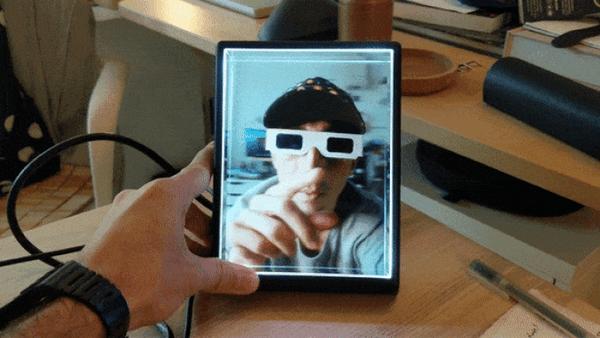





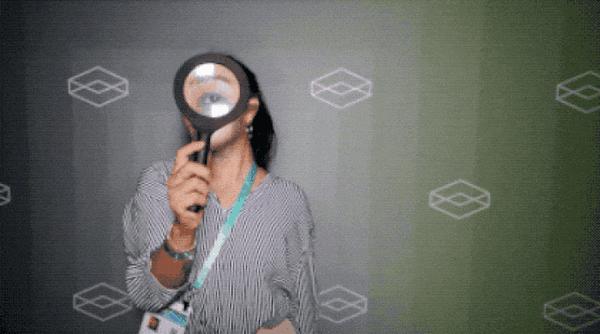

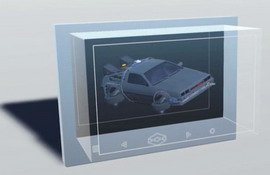
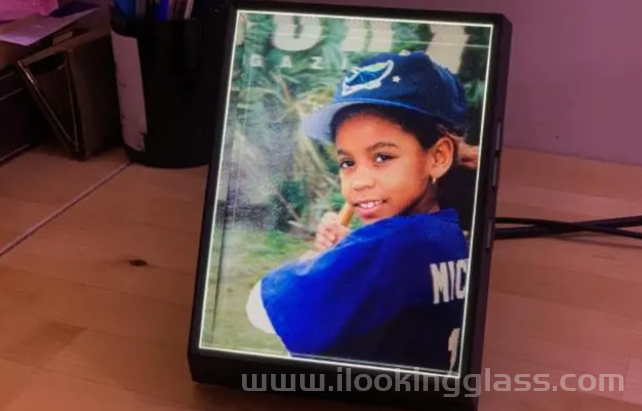

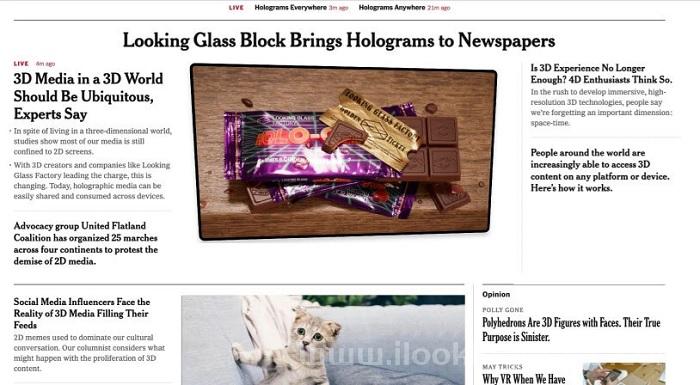





最新评论